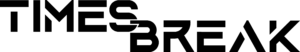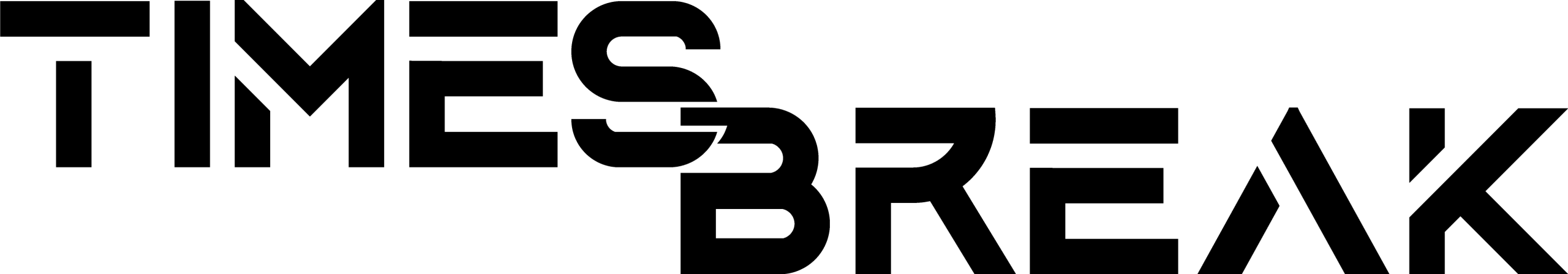Windows 11, the next-generation operating system is now in beta preview and it has been heard that it will launch in October or maybe December 2021. Windows 10 was launched in 2015 and after 6 years, Microsoft is going to launch the next version, Windows 11, in 2021. On 24th June, Microsoft organized their big event and they told us about their successor to Windows 10. Yes, it’s true, Windows 11 is coming. Isn’t it great and exciting? Here we gonna tell you about all the features of Windows 11 you need to know. But first, have a look at the amazing Windows 11 trailer:
Release date of Windows 11:
At their Press Conference, they told us that it’s gonna launch in “Holiday 2021”, which means it will be launch somewhere between October and December. But now the Microsoft Company has clearly given a hint that on the 20th of October they will release OS.
If you are using Windows 10 right now then you have to wait until 2022 for upgrading it. The new operating system will be upgraded every year. It’s an upcoming Major version though. When Windows 10 was released in 2015 at Ignite conference, Microsoft worker Jerry Nixon told us that Windows 10 would be the last version of Windows. But on 24th June 2021, they finally stated about the new windows version. On 28th June, the SDK and the first preview of Windows 11 were released.
HERE CHECKOUT THE UPCOMING IPHONE 13 THIS FALL 2021
Windows 11 Features:
As compared to the previous versions, Windows 11 introduces some new features. Here we gonna tell you about some major features of Windows 11. Read to the end to have full information about what Windows 10 has to offer to us:
Android apps:
We know that there were a couple of ways to download android apps on Windows 10, like using a Samsung galaxy. But in Windows 11, android applications will be available and installable through the Microsoft store with help of the Amazon Appstore.
Media Control:
The action center in this new Windows version allows you to control all media playback on your PC. Regardless of what you are playing, everything appears on an action camera. You may play a random YouTube video or a saved video on your PC or you can even play your favorite song on Spotify.
Widgets in Windows 11:
The new windows 11 has widgets, which are quite similar to those found in macOS Monterey. In widget areas, you may now see the weather, news, market prices, etc. you may also make changes to the widget section to make it more customized. You may now access widgets from the Taskbar and customize them to display wherever you like.
Xbox:
To better gaming on your PC, Windows 11 will include capabilities present on Xbox consoles like Auto HDR and Direct Storage. Microsoft introduces the Auto HDR function in Windows 11 with the release of the new platform. Furthermore, Windows 11 will support a dynamic refresh rate.
Next level Virtual Desktop support:
Like macOS, Windows 11 make it easy to create and access Virtual Desktops. By selecting Desktop icons on the taskbar, you may now access the virtual desktops you’ve built. You may rename or rearrange the desktops on your computer. Furthermore, you may use various backgrounds on separate PCs. Each virtual desktop’s wallpaper may also be changed.
Design:
Windows 11 has a modern look with rounded corners, pastel colors, and a centralized Start menu and taskbar. The most noticeable change will be the position of the taskbar which will be accompanied by a redesigned Start menu. The user interface is more refined and useful than the earlier Windows version.
Speed of Updates:
Microsoft claimed during the launch that Windows 11 will provide a significantly quicker and smoother updating procedure. Windows 11 has support for the Background installation method, which allows for quicker upgrades than ever before. Furthermore, the new updates will be 40% smaller than previously, saving us both data and time.
Best multitasking:
The new OS has Snap Groups and Layout, which are groupings of applications you are using at the same time. This makes it easier to plug in and remove a monitor without losing track of where your open windows are.
Requirements of Windows 11:
If you want to download the latest Windows 11 then these are the least requirements. If these are not available then you will be unable to download them.
- Your CPU must be 1-GHz faster with 2 or more cores on a 64-bit processor.
- 64 GB of storage and 4GB of ROM is required.
- There should be UEFI BIOS with secure boot.
- Your screen should be 9.0 inch or larger than it with high resolution
- You should have a strong internet connection.
- You should have MS account.
- There would be no offline installs.
Microsoft has also made it clear that a PC equipped with TPM 2.0 and secure boot but older than an intel 8th Gen Core or AMD Ryzen 2000 series CPU will not be supported.
If you are excited about the launch and want to experience the features beforehand a Windows 11 preview is available to download but only if your PC is eligible. Here is how you can check if your PC is compatible with Windows 11.
Blue Screen has been replaced with the Black one:
It has been heard that for the final release of the successor to Windows 10, Microsoft intends to alter the hue of its notorious Blue screen of Death. However, unless you alter the registry option, the preview build does not always result in a black crash screen.
How can I download Windows 11?
When Windows 11 becomes easily available, you can download it very easily like you have downloaded the previous ones. Most users will go to settings and click on the check the updates. If compatible, you will see Feature Update to Windows 11. Click download and install.
Is Windows 11 available for free?
The usual question everyone has in their mind is how much it will cost to upgrade to Windows 11. So, the answer is it’s completely free. Yes, you heard it right. You can download Windows 11 if you have the latest Windows 10 version running in your system as well as the minimum hardware requirements we mentioned above.
That’s all for now. Keep visiting our website for more trending topics.