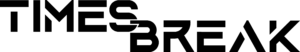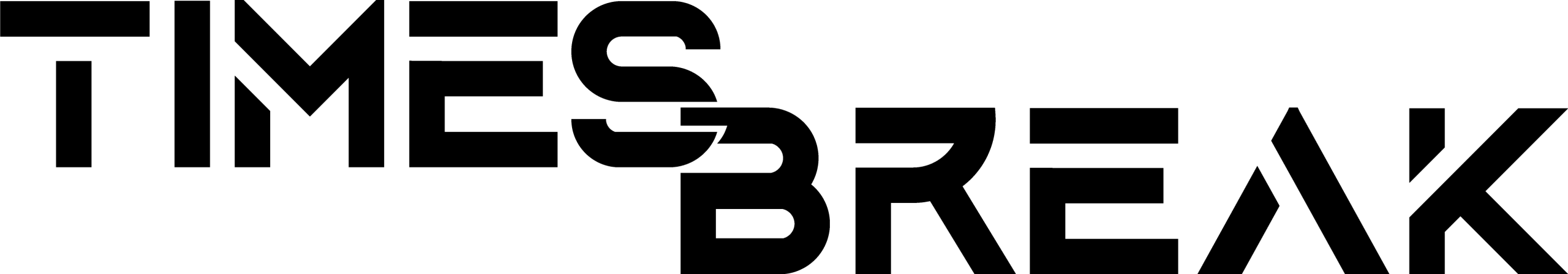It is always tricky to choose just one out of all the best motherboards for i9 9900K in the market. Because when connected with the right components’ intel Core i9 9900K can turn itself into a beast for all the gaming enthusiasts out there. And who doesn’t want to experience that? With its high-end performance, 8 cores, and 16 threads i9 9900K may not be the latest but still is the best intel processor in the market.
The i9 9900K processor offers an unmatchable gaming experience and amazing productivity performance when connected with a compatible motherboard. The intel core i9’s performance can reach new limits by overclocking it with the best motherboards in the market.
Factors To Look For When Buying Best Motherboard for i9 9900K
So, if you want to buy one of the best motherboards for the i9 9900K processor keep in mind the following things.
- It must have an LGA1151 socket. Because the core i9 9900K is the last high-end performance processor from intel based on the LGA1151 socket.
- From plenty of form factors available in the market choose just that which matches your cabinet size. The most common ATX size is one of the best to go for because it offers multiple connectivity options.
Also, If you are not a fan of large-size systems, there is always an option of a Mini ITX board to connect with your i9 9900K processor.
- Chipset is the most important factor to look for before buying the motherboard for i99900K. Out of all the chipsets, Z390 motherboards are compatible and best in overclocking the i9 9900K.
- Last but not least do not forget to check the connectivity options in your motherboard for i9 9900K. Because it is a central powerhouse and all of the components will be connecting with it.
Considering all the above mentioned factors it is not easy to choose just one from all the best motherboards available for i9 9900K. To make things easier, here we have mentioned the 5 best motherboards for the i9 9900K processor, including both in-budget and premium budgets ones.
So, let’s get down to business;
GIGABYTE Z390 AORUS PRO- One of the Best in Budget Motherboards for i9 9900K
If you are looking for the cheapest but still the best motherboard for your i9 9900K processor then Gigabyte Z390 Aorus Pro is made for you. Right under the budget of 200$ Z390 Aorus Pro offers an amazing list of features including the LGA1151 socket which is a must-to-have in your i9 9900K motherboard.
A decent 12+1 VRM design is the best in-budget power design to overclock the i9 900K processor. With 6 PCIe slots of different sizes and an ATX form factor, there is no doubt that Gigabyte Z390 Aorus Pro is the best motherboard for i9 9900K.
Gigabyte does not leave behind in providing the enthusiasts with multiple connectivity options like 4 different memory slots for up to 128 GB RAM, Bluetooth and Wi-Fi connectivity, USB ports type C & A, ethernet, dual M.2 slots, and much more.

Features of Z390 AORUS PRO
- It supports 8th and 9th Gen CPUs.
- LGA1151 Socket.
- 12+1 power design VRM.
- ATX form Factor
- Contains 6 PCIe slots of various sizes.
- Best Works with PCIe 3.0 16x GPUs
- Contain two M.2 Slots and six SATA3 ports.
- Comes with 3-year warranty.
Pros and Cons of Z390 AORUS PRO
| PROS | CONS |
| Outstanding Overkilling VRM | a Disable MCE does not throttle even the intel guidelines dictate it to be |
| Solid Performance in Affordable 200$ | No AVX |
| Plenty of VRM cooling features to prevent heating | No Display of postcode |
MSI MEG GODLIKE Z390- Best Premium Motherboard for i9 9900K
With its 18-phase power design VRM, MSI Meg Godlike offers a full list of features you want in i9’s motherboard. MSI Meg provides outstanding performance by completely overclocking the i9 9900K processor. Mostly covered with Heatsinks and black-grey touch, MSI Meg Godlike Z390 motherboard for i9 9900K is not any less when it comes to looks.
This motherboard features a number of many USB ports. The list includes one USB 3.1 GEN 1 Type-A portal, three USB 3.2 Gen2 Type-A ports, one USB 3.1 Gen2 Type-C port, and also contain USB ports at back I/O panel.
MSI Meg Godlike didn’t disappoint us even in the slot area. It has six SATA6 slots and a total of three M.2 memory slots which can install up to 128 GB of RAM. With the availability of four PCIe x16 slots. This motherboard easily makes its place in the list of best motherboards for the i9 9900K processor.
So, if you have a cabinet big enough to support the E-ATX form factor and want multiple features, MSI Meg is the best i9’s motherboard available for you.

Features of MSI MEG GODLIKE Z390
- 4 PCIe x16 slots which can install multiple AMD and other graphic cards.
- Three M.2 Memory slots for wi-fi and memory.
- Storage of up to 128 GB.
- Premium MSI built audio and network controllers.
- Six SATA6 slots.
- Overclocking powers of up to 4400Mhz.
Pros and Cons of MSI MEG GODLIKE Z390
| PROS | CONS |
| onboard OLED Display panel | Pricey |
| Support Fastest 10G bit LAN connection | An extended ATX size than normal ones reduce buyer interests |
| Rear I/O panel with twin thunderbolt 3 ports |
ASUS ROG STRIX Z390 E-GAMING- One of the Best Mini ITX Motherboard for i9 9900K
Asus Rog is a giant name when it comes to the manufacturing of compatible motherboards for the i9 9900K processor. What’s best about ASUS ROG is that it offers plenty of amazing features in its i9’s motherboards in different price ranges. For instance, this Asus Rog Strix Z390 motherboard is less pricy than other compatible Asus motherboards of maximum series.
Asus rog is the best pick for your i9 9900K processor if you want a compact Mini ITX motherboard. It supports only one PCIe x16 slot and two RAM DIMMs which is not as good as others but still the best a mini ITX motherboard can offer.
With up to 64 GB of memory, this motherboard can overclock the i9’s processor for up to 4000 Mhz. The excellent connectivity options are the most prominent features which make Asus Rog Strix the best motherboard for the i9 9900K processor. These connectivity options feature USB 2.0 ports and USB 3.1 Gen 1 Type-A and Type C ports, Ethernet, Display, HDMI, and others.
This one of the best i9’s motherboards also supports Wi-Fi connectivity but speed could be a bit limited. The disadvantage which comes with this Mini ITX i9 9900K motherboard is that it does not support any Graphic cards and has some compatibility issues with Asus Aura RGB lights. But I think that’s something which can be ignored as compared to other amazing features it offers.
In short, this is the best i9 9900K Motherboard choice for e-gaming enthusiasts out there.

Features of Asus Rog Strix E gaming Motherboard
- Features 6 SATA3 ports and two M.2 Memory slots.
- Known to Work with PCIe 3.0 16x GPUs
- Supports intel 8th and 9th Gen CPUs.
- 6 PCIe slots of various sizes are included in feature list.
- 3-years warranty.
- Also available with ATX form factor.
- Feature LGA1151 Socket.
- Up to 4 Memory slots which supports 128 GB of RAM.
- Various Connectivity options.
Pros and Cons of Asus Rog Strix E-gaming
| PROS | CONS |
| Fan headers (ample fan) | Just one zone of onboard RGB lightening |
| DDR 4000MT/s OC capable | |
| Bluetooth 5.0 and WI-FI CONNECTIVITY |
MSI MPG Z390 GAMING PRO CARBON- Best Motherboard for overclocking of i9 9900K
This MSI MPG Z390 motherboard is a bit pricy as compared to the above-mentioned motherboards. But its feature and ability to completely overclock the i9 9900K processor is worth spending some extra dollars on it.
What makes MSI MPG Z390 gaming pro carbon the best motherboard for i9 9900K is its ability to keep the processor at cool and stable condition even at extreme overclocking. The connectivity options are excellent as its VRM power design. The options include several Rear o/I and internal Type A and Type C USB ports. It features a total of 6 SATA6 slots and 128 GB memory of RAM.
But it doesn’t support Wi-fi connectivity which is a drawback of MSI MPG Carbon pro. But in front of its major overclocking powers, this drawback can be ignored or best can be solved by connecting a dongle.
There is no denying that the MSI MPG Z390 motherboard is the best for i9 9900K processor. Because its VRM design to support extreme overclocking conditions takes the high-end performance of the i9 9900K processor to whole new limits.

Features of MSI MPG Z390 Gaming Pro Motherboard
- 3 x PCIe 3.0 x16 and 3 x PCIe 3.0 x1 slots.
- Supports 6x rear I/O 2.0 USB ports, 9x internal Type A and Type C USB ports.
- Features six SATA6 ports.
- An amazing 4x DIMM, 128GB of memory.
- Include 2 M.2 memory ports.
- Excellent VRM Cooling.
Pros and Cons of MSI MPG Z390
| PROS | CONS |
| Amazing Heatsinks | Every setting is displayed in a a small area of the UEFI interface. |
| Good Overclocking | |
| Support RGB LED Best Price |
ASUS ROG MAXIMUS XI FORMULA- Best High-end Motherboard for i9 9900K
ASUS ROG MAXIMUS XI FORMULA is a bit expensive than other Rog motherboards for i9 9900K processors. But its high-end performance makes it a compatible motherboard for i9 9900K. Rog XI Formula has an ATX form factor and Z390 chipset and its own water-cooling header to keep the system cool even at the highest points of overclocking.
Plenty of connectivity options allows connection with different devices. These include Bluetooth and Wi-Fi connectivity, four memory slots that can support 128 GB of RAM, dual M.2 ports, 3.2 USB Type-A and Type C ports, audio ports, ethernets, 5G LAN and HDMIs. And amazing overclocking power of up to 4400Mhz.
ASUS ROG Maximus XI Formula is the powerful motherboard for the i9 9900K processor. So, if you do not have any tight budget and want to turn your i9 core into a gaming beast then Asus Rog Maximus XI is the best motherboard for your i9 9900K processor.

Features of ASUS ROG Maximus XI Formula
- Supports LGA1151 socket.
- Include Water Cooling Header.
- Contain 2 M.2 slots and six SATA3 ports.
- Outstanding Connectivity options.
- Easily Works with PCIe 3.0 16x GPUs.
- 3-year warranty.
- Features 4 PCIe slots of various sizes.
Pros and Cons of ASUS Rog Maximus XI formula
| PROS | CONS |
| DUAL M.2 PORTS as well as SATA PORTS | OVERLY EXPENSIVE |
| AMAZING OVERCLOCKING PERFORMANCE | NO RGB LED CONFIGURATION |
| OUSTANDING UEFI BIOS DESIGN | Bandwidth sharing between M.2 PORTS, SATA PORT, and PCIe x16, |
Frequently Asked Question About Motherboards for i9 9900K
What Motherboard do you need for i9 9900K?
You need the most powerful motherboard to truly unravel all the features of your i9 9900K processor. ASUS ROG MAXIMUS X1 FORMULA, MSI MPG Z390 GAMING PRO, ASUS ROG STRIX Z390 E-GAMING, and MSI MEG GODLIKE Z390 are some of the best motherboards you can buy for i9 9900K processor.
Is the i9 9900K good for gaming?
Yes, Intel has broken all the records by making this gaming beast i9 9900K. There is no better option than i9 9900K so if you are running this processor there is no need for an upgrade. You are doing all fine.
To conclude my words, if you own high-end processors like i9 9900K then it is important to have equally compatible motherboards to make your system work like a pro. And the motherboards we have discussed earlier are proven to be the best motherboards for the i9 9900K processor because of their amazing overclocking, connectivity, VRM, and other features.