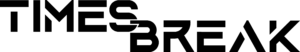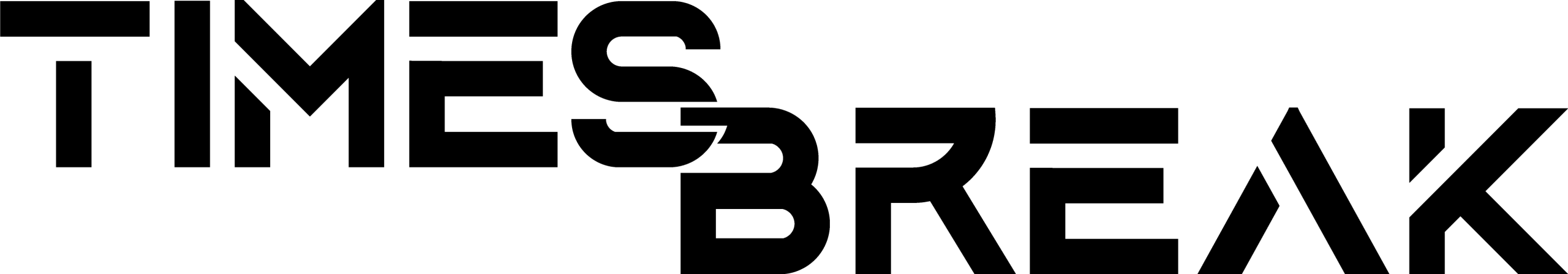Google Maps is a navigational tool that leads us to reach our desired place. We use this tool by using our smartphones in our vehicles. People use google maps all over the world. It is a popular and great navigational tool but there is always room for improvement in everything.
The Google Maps app is soon going to display more detailed information to make our journey easier. If you’re planning a trip to an unfamiliar place then don’t forget to see the updates in terms of toll or tolls prices. Let’s dig deep inside it:
Toll Roads and Toll Price New Feature
If you want to plan a road trip but you’re afraid of being lost, then Google Maps is helping you there. Google maps featured a new “toll road” option. But it is all up to you whether you want to use toll roads or regular roads. Google is rolling out tolling prices for the first time.
You’ll see the estimated toll prices near in the future. The information on toll prices is collected from the local authorities. The latest features will: the cost of using a toll pass, other payments method, what is the day, and how much the toll cost at a specific time when you’re going to cross it.
To Toll? Steps to See Estimated Toll Prices
If you like to use toll roads and want to know, how to enable the option to see the estimated toll prices? then don’t worry. I’m here to tell you the steps. Let’s see the steps down below:
- Open google maps and enter a place
- Tap on three dots at the top-right corner
- Enable “See toll pass prices”
By following the above steps, you can see estimated toll pass prices.
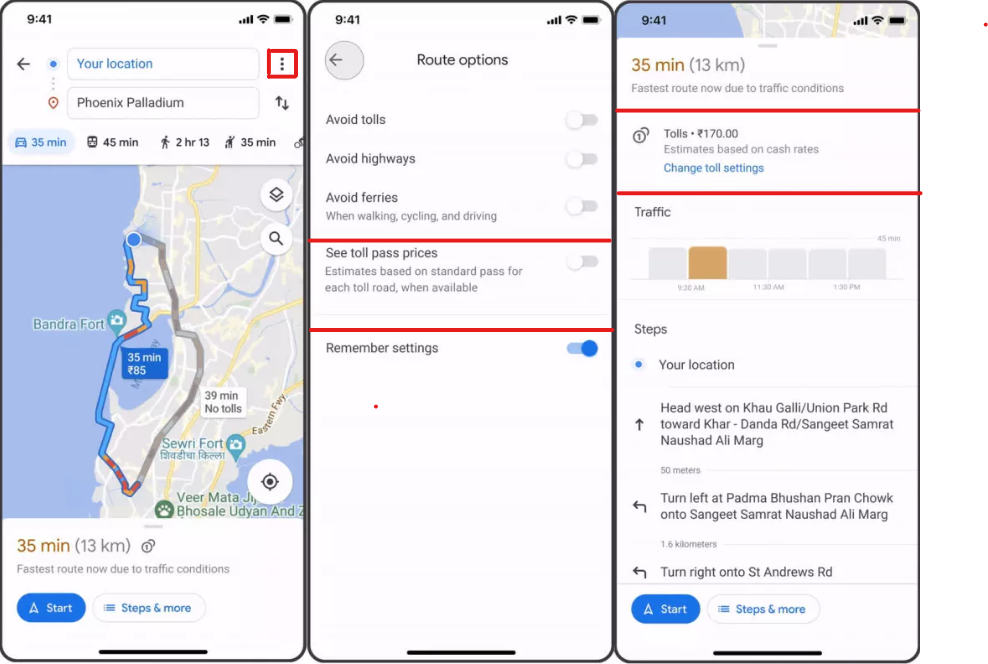
Don’t Like Toll Roads? How to Enable the “Avoid Tolls” Option?
If you’re not a toll roads person then don’t worry. Google maps will have the option of a regular road for you. You can just avoid the toll roads option completely.
Steps to Enable the “Avoid Tolls” Option
Google Maps gives us an option of “Avoid Tolls” for you. To enable the option, see the following steps given below:
- Open your desired location in Google Maps
- Tap on three dots at the top-right corner
- Select the “Avoid Tolls” option
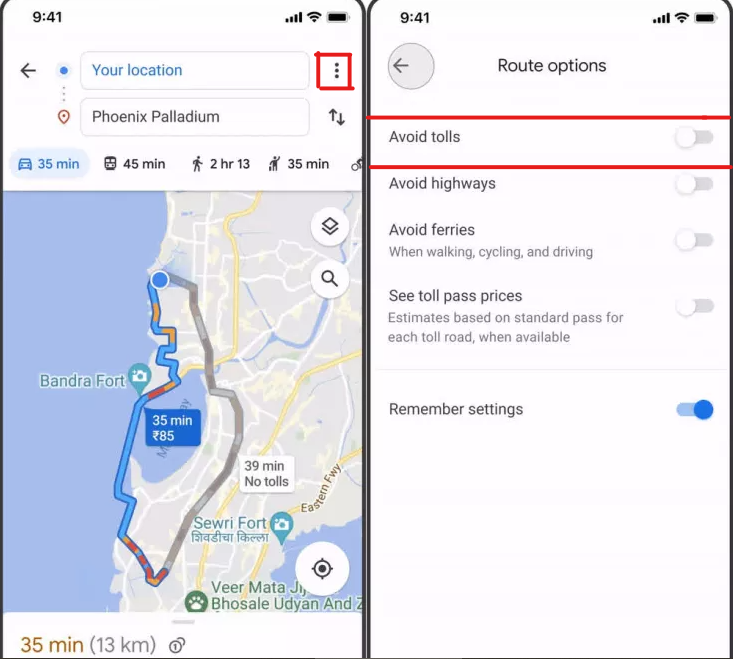
In Which Country, Toll Price Feature is First Introducing?
The toll price feature is coming to the following countries first, which are given below:
- US
- Japan
- Indonesia
- India
And in many more countries near in the future.
On Which Devices, Toll Prices Feature will Introduce?
The toll price feature will start coming on both Android and iOS this month. Earlier, this will have 2000 toll roads data from the above-mentioned countries.
More Detailed Map to Make Your Journey Easier
If you’re driving on an unfamiliar road or at night, then it can be stressful. Google Maps enrich the new detailed navigational experience. You’ll soon see traffic lights and stop signs along your road. And you’ll also see the detail of the road like building outlines and areas of interest.
And in selected cities, you’ll see even more detailed information like road shape and width.

Upcoming More Google Maps Updates
The above-mentioned features are not just the end. But Google maps going to introduce navigation on an Apple Watch, independent of the iPhone. We can get detailed navigation with the voice commands like Spotlight, Siri, and Shortcuts apps on iOS later this summer. And Google Maps will also come in Google maps widgets this year.
Final Thoughts
These are all the exciting features coming this year. It’ll definitely be going to make our road journey easier. What do you think about it? tell me in the comment section below.