Some HP laptop owners are complaining that due to the upgrade to Windows 11, usually invisible HP-service (which is a Hotkey group running in the background) starts taking memory in bulk amount and effectively ruins their laptops. HP users have complained about this problem in HP support forums. Upgrading to Windows 11 users are reporting that HP Hotkeys UWP service is taking too much RAM, even the systems are getting disabled.
A problem that came up in Windows 11 about HP Hotkeys UWP service
Most drivers that work with Windows 7, 8, 9, 10 also support Windows 11. But some drivers that may not have been updated for many years may not work properly in Windows 11. For example, a driver that was originally released for Windows 7 can work with Windows 10, but this does not mean that this driver will work well in Windows11. Windows 11 has different tools that help you to control your computer, but some drivers are creating problems in Windows 11 like HP Hotkey UWP service.
What is the HP Hotkey UWP service?
HP Hotkey UWP(universal windows platform) service is a driver software on your HP PC which makes you capable to use the FN key and F1-F12 keys, to enhance or reduce shine and set the audio volume. This is a very important part of your HP PC which is installed as default with some purpose.
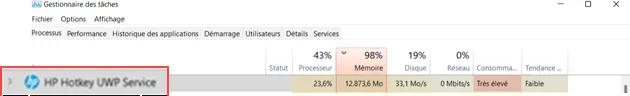
HP Hotkey UWP Service is taking too much RAM in Windows 11
Users complain that HP Hotkeys service UWP takes less memory in Windows 10 but in Windows 11 HP Hotkeys service is taking too much RAM. So, it is proven that something is wrong somewhere. No driver should take up so much memory, especially on keyboard shortcuts, and it points out the problem of memory leak with the Windows 11 implementation of the HP Hotkey UWP service. Affected users are asking if there is an issue with Windows 11 or their laptops? HP needs to solve this problem before it’s too late.
If you want to turn off your HP Hotkey UWP service then:
•open services>find HP Hotkey UWP service>stop properties>then disable the service.
Running drivers and software programs are based permanently. This problem of HP started in July 2021, but people are also pointing towards that issue in 2022. At this point, the corporate has maintained silence on this matter. The corporate should be clear that efforts are being made to handle this issue.
Alternate solution of this problem
In the meantime, it seems that some people have discovered the solution to this problem. People are reinstalling this service and then function keys start working, but this is not definite. Apart from this, people are trying to find more solutions.
If you are seeing the maximum CPU and memory usage through HP Hotkey UWP in the task manager, so you should take the following steps to solve this problem:
•Run Antivirus>edit startup type>update>reinstall it
Hope the official solution to this issue will be taken out soon by HP. Is this a helpful article for you? Tell me in the comments section.
If there are some issues in Windows 11 like Hotkeys UWP service, then there are some exciting features in Windows 11 like Sticker editor.
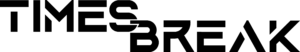
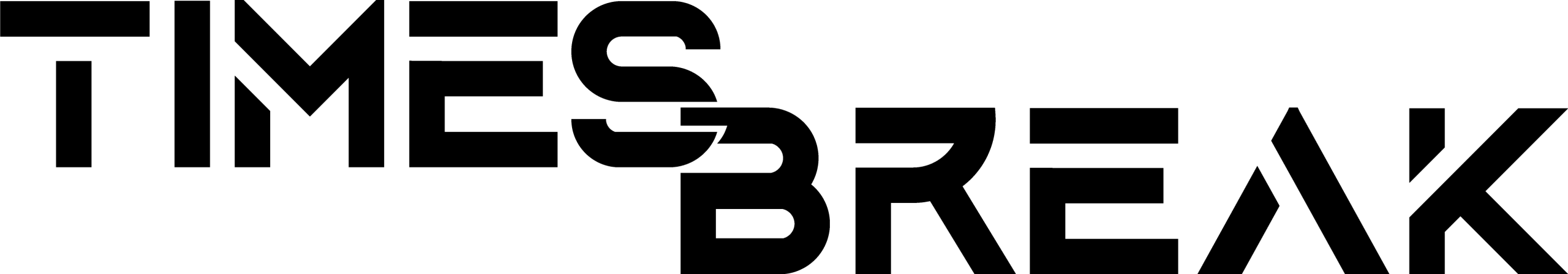


[…] HP Hotkeys UWP service in Window’s 11 […]