Viruses and Malware attacking our computer and files in it, is not a new problem. The real problem is when a new and unknown virus came into the market and there is no way to remove it from your computer. Moqs Virus is just like that. A new virus or more specifically a new Ransomware in the market.
Ransomware is a kind of malware that encrypts all or some files in your computer with a military-grade encryption level. This makes it impossible for you to open those files and reach your data. And in return ask for a pretty high ransom (which is also a fraud) to decrypt your files. Moqs Virus is exactly doing this because it is also ransomware. Now, first, let’s get to know what is Moqs Ransomware and how it got installed on your computer.
What is Moqs Virus?
Moqs Virus is malicious software that belongs to the DjVu Ransomware family. Designed specifically to encrypt your files making it impossible to access them and then asking for payments to recover access to your files, Moqs is really frustrating to deal with.
During the process of Moqs encryption, ransomware-affected files are conjoined with the “.moqs” word/extension. For example, if your file was initially named “1.jpg” it would appear as “1.jpg.moqs“, after extension. Ad same goes for other encrypted files. When this process of file encryption is complete, a ransom note is generated (asking for ransom/payment) in a text file titled “_readme.txt“.
Details about Moqs ransomware
Unfortunately, most of the time, the files encrypted with the Moqs virus cannot be decrypted and result in the loss of your data without any restoration. Also, sometimes it is impossible to remove it from your system without the interference of cybercriminals involved in generating this ransomware. Also, if some of the victims do pay the ransom to get their files back, they still don’t award with real decryption tools to decrypt the files.
This means a victim is at loss, it doesn’t matter if he/she pays or not. The best thing to do while facing this malicious Moqs virus is to remove it from your operating system and not just from specific files. But keep in mind that, removal of the Moqs Virus will not restore already compromised data. You can get your files back only if you recently backup the computer data. If not, then, unfortunately, you lose your current files/data.
Moqs Ransomware Note
The message (“_readme.txt”) asking for payments reveals that victims’ documents, pictures, databases, and other files have been encrypted. You must purchase decryption keys and tools from the cybercriminals/hackers – to get your data back. The worst is the high amount they are asking for decryption. The price of the decrypting tools is a hefty ransom from between, 490USD to 980USD.
Here’s how your Ransomware Note will look like:
| ATTENTION! Don’t worry. You can return all your files! All your files like photos, databases, documents, and other important are encrypted with the strongest encryption and unique key The only method of recovering files is to purchase a decrypt tool and unique key for you. This software will decrypt all your encrypted files. What guarantees do you have? You can send one of your encrypted files from your PC and we decrypt it for free. But we can decrypt only 1 file for free. The file must not contain valuable information. You can get and look video overview decrypt tool: https://we.tl/t-WJa63R98Ku The price of the private key and decrypt software is $980. Discount 50% available if you contact us first 72 hours, that’s the price for you is $490. Please note that you’ll never restore your data without payment. Check your e-mail “Spam” or “Junk” folder if you don’t get an answer in more than 6 hours. To get this software you need writes on our e-mail: manager@mailtemp.ch Reserve e-mail address to contact us: managerhelper@airmail.cc Your personal ID: XXXXXXXXXXXXXXXXXXXXXXXXXXXXXXX |
How Moqs Virus can infect your computer?
We have talked about what is Moqus Virus is and how the ransom note looks like. Now, let’s get to know how your computer gets infected with this ransomware. The most common ways Moqs Ransomware can get into your system are:
- It can get installed hiding along with other apps, Especially with those freeware or shortwares.
- Dubious link in spam folder of emails can also lead to the virus installation in your system.
- Another major reason is Online free hosting resources.
- Also, if you are using illegal peer-to-peer (P2P) resources to download pirated software in your system, then that illegal resource can introduce Moqs Virus to you.
So, make sure you read everything before installing and updating anything. Also, look for any malicious content when visiting anti-malware un-supported websites.
How To Remove Moqs Virus From Your System?
Another thing you should keep an eye on is Azorult Spyware because aside from encrypting files, Moqs Virus has also started installing this spyware on your PC. This is highly malicious and can steal your credentials, cryptocurrency wallets, desktop files, and much more. Now we have information about what is moqs virus is, and how it can find its way into your computer, so, let’s talk about how to remove this. Follow the guide here to remove the Moqus virus from your PC.
SOLUTION# 1: DOWNLOAD ANTI-MALWARE TOOL/SOFTWARE
The best and most efficient way to remove moqs virus or any other virus and malware from your system is by downloading an anti-malware or anti-virus tool. This anti-malware can easily be downloaded on your PC. Anti-malware or Anti-virus will run a thorough scan and remove any malicious content from your computer. This malicious content will be any malware, spyware, ransomware, botnets, and viruses.
The Best Anti-malware & Anti-Virus Software with free trials are:
- Avast Internet Security
- Bitdefender Antivirus Free
- Kaspersky Security Cloud
- Norton 360
- McAfee Malware Removal Software
- AVG Antivirus Free Software
- AVIRA Free Security for Windows
- 360- Total Security
- Total AV Free Antivirus Tool
- Sophos Home Free Antivirus Software
- GridinSoft Anti-Malware
GridinSoft Anti-Malware
Here we will talk about GridinSoft Anti-Malware in detail, to remove this ransomware from your device. Follow the steps here correctly to get your PC malware proof:
Step#1:
You can download this malware removal software by clicking on the link here.
Download GridinSoft Anti-Malware
Step#2:
The first step will automatically download the setup file on your PC. When downloading is finished, double-click on the setup-antimalware-fix.exe file. This will install GridinSoft Anti-Malware on your PC. An User Account Control will open up on your screen. This will ask you to give permission to GridinSoft Anti-Malware to make changes to your device. Here, click “Yes” to continue with the process of installation.
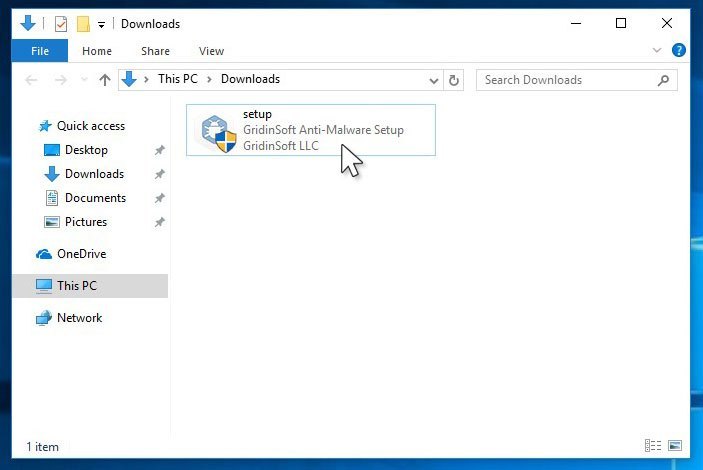
Step# 3:
Now, press the install button. It will run and automatically start running, scanning your PC for any malware.This process will take a 20-30 minutes. I would recommend you to continuously check on the process of scanning (Image 1).
When the process of scanning is done, a complete list of possible threats and current malware in your system will appear on your screen as shown in the 2nd image shown in slide below. A large option of “Clean Now” will appear at left side of screen.
How To Fix Moqs Encrypted Files?
For this purpose you must find the Decryption tools for the ransomware variant in your PC. Now, finding for the correct decryption tool from plenty of available tools on internet is quite frustrating. So, I would recommend that you use the No More Ransom Project for this purpose.
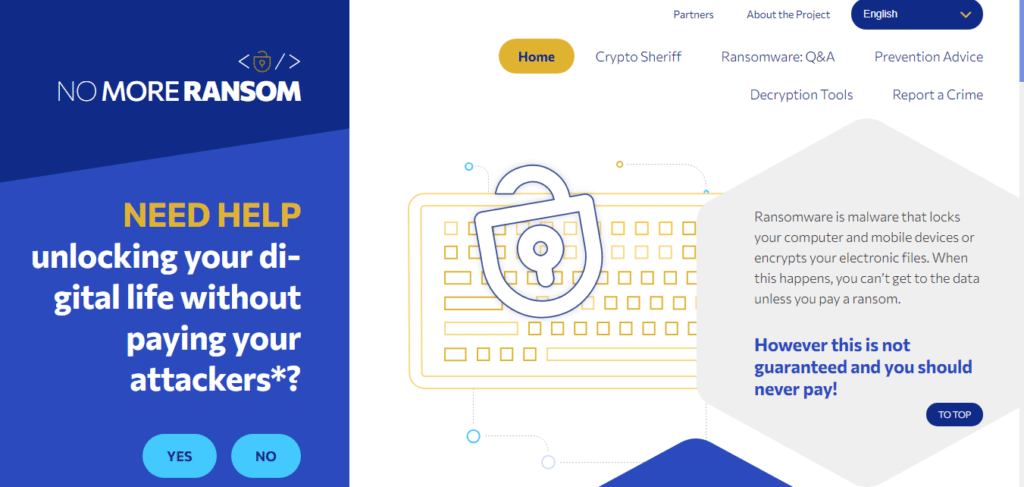
You can easily identify the ransomware infection here. Basically, No More Ransom Project website has a “Decryption Tools” section with a search bar which makes it easy to search for specific decryption tool. In the search bar, enter the name of the ransomware on your PC, and all available decryptors for that ransomware will be listed on your screen. Now, if you find the specific decryptor follow the steps here:
- Download the decryptor tool.
- Select Folders for Decryption. Here, all the files and folders will automatically b e selected for decryption, but if you want to add any, go on and click the ADD button. It will add that file.
- When you are done with adding all the files, click on the Decrypt button. The process of decryption will start.
- Wait for the decryption process to complete. If you want to get notified when some specific/important file get decrypteed, you can also allow it by choosing the “Save Log” Button.
Now all your files are decrypted.
How To Restore the Decrypted Files?
Now, when Moqs Virus encrypted files are decrypyted. The next step is to Restore the decrypted files. Moqs Ransomware encryption encrypts every file byte-by-byte. Then it saves this encrypted copy and delete the original file. But this original file is not deleted from physical disk, its just file location that gets deleted. So, you can easily restore your file after decryption and removing Moqs virus.
Photorec and Recuva Tool are some free and authentic apps which will restore your files. Watch the video here for full recovery guide.
By following all the steps here correctly will help you remove moqs virus from your PC and also restore your files. But sometimes, restoration is not complete and your data is lost permanently.
And try next time to not open any spam, and unknown emails, do not visit any malware containing websites. And look for updates before installing and downloading any file from internet.
If you have any query, ask us below in the comment section.
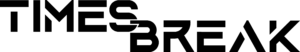
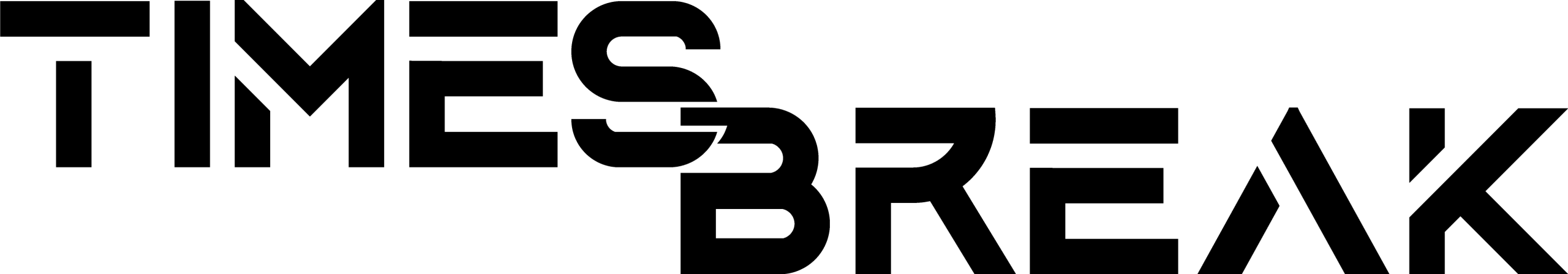




U r doing a great job
I really need this bro
Thank u
Good blog post. I definitely appreciate this website.
Stick with it!