Today I am going to tell you guys about a new tool of Windows 11 Sticker editor. We are in an era where the computer is playing the main role in our life. Now Microsoft has designed Windows 11 in such a way that you get a chance to get closer to the things of your choice. Windows 11 is released on 5th October 2021. This operating system is designed with flowers like inspiration, this new blue screen is called bloom.
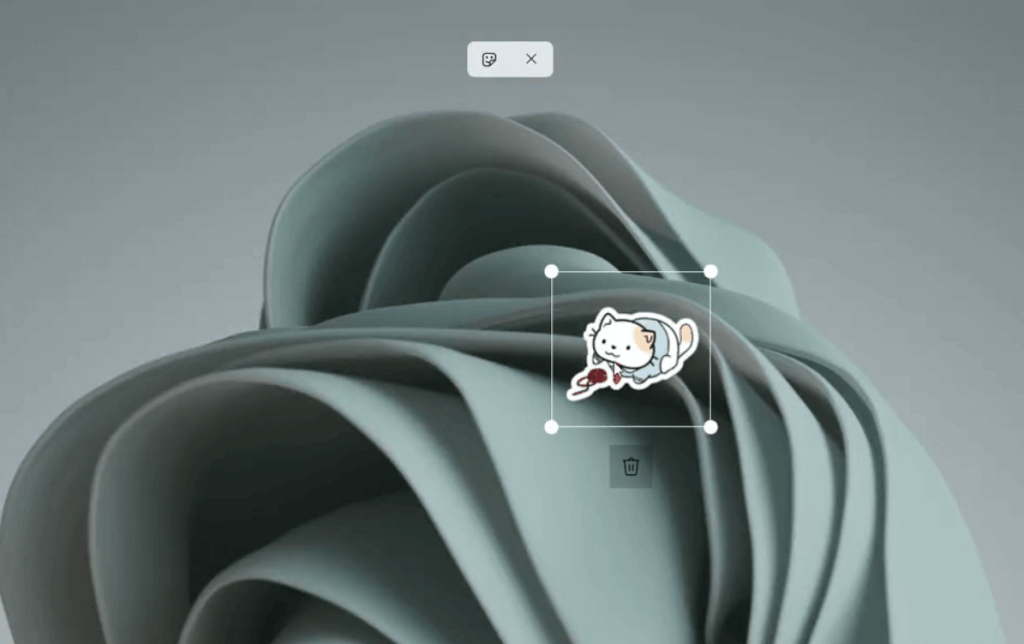
Window 11 has a lot of features like a new Start menu, using search, Widgets, Teaming up with Team, and many more. Windows 11 eliminates the complexity and brings simplicity to you and it is simpler than the old Windows. Microsoft is working on a lot of new features of window 11, which the company has not yet announced publicly. Window 11 has a lot more features that allow users to act as they please.
The above picture which was leaked on Twitter shows that Windows 11 version 22H2 is bringing a new tool Sticker editor that allows the ability to include stickers in the wallpapers. Many people may like this feature, who likes to use stickers in different communications. A new idea that supports wallpaper stickers will be introduced in Windows 11 as a personalization feature
WHAT IS A STICKER?
Stickers are small animated pictures that users put on social media platforms like Telegram and Whatsapp. Microsoft store will introduce sticker integration to make it easier to find them like Emojis.
Interestingly, Microsoft is also preparing a new sticker editor app that allows users to configure these stickers. Microsoft intends to include more stickers based on user′s concepts.
User′s can use the sticker editor feature in Windows 11 Sun Valley 2, which allows you to have the sticker choose a function and the appearance of the sticker according to your wish, and then add these to the wallpaper.
Customize your desktop background with a new tool Sticker Editor
Created stickers can also be used as wallpapers. The new customization tool for the desktop background is called Sticker Editor so may you can put stickers on the desktop background of your computer.
Firstly, you didn’t get too many stickers to select. But we understand that Microsoft Intends to introduce more stickers based on better functionality and feedback on the feature.
New stickers on Window11 to make it work, you just have to access the personalization setting. You have to scroll down to the next step to find more stickers options.
If you like this article, then please share this with your friends so that they also know about this new interesting feature of Windows 11. if you want to know how to make clean install in windows 11 then click here.
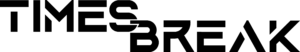
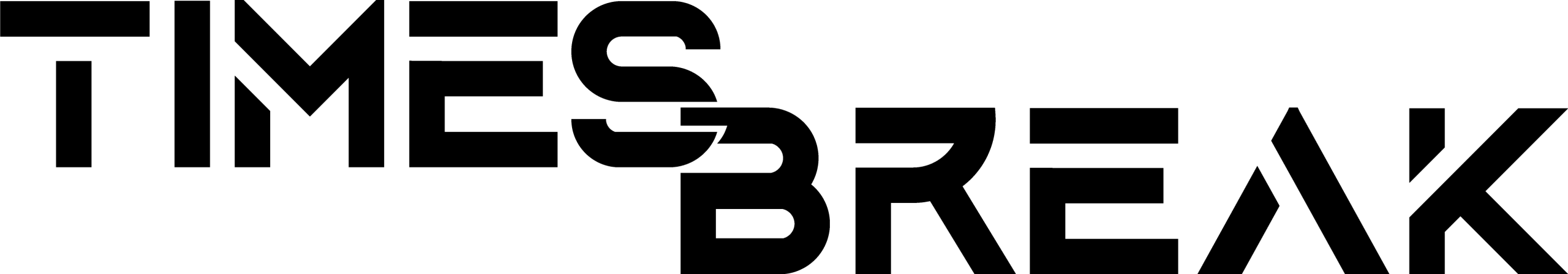
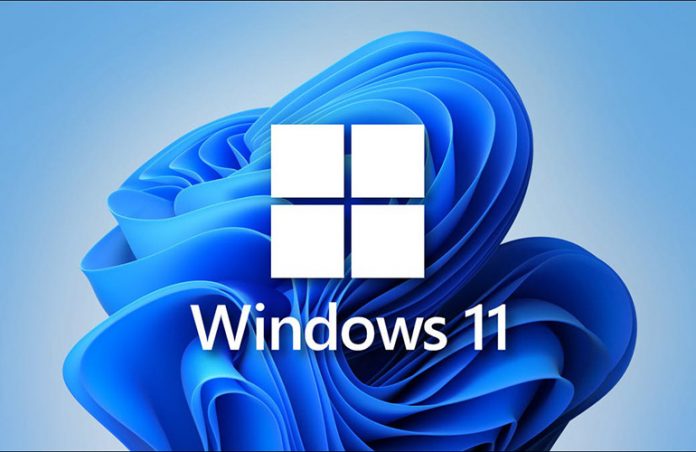

Your article is very useful.
I will use this information to use this feature.