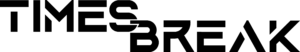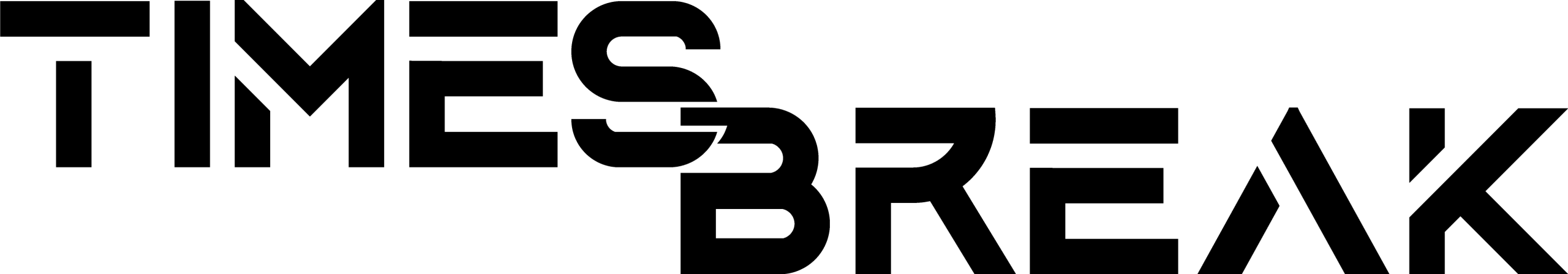Microsoft recently launched a security feature for Windows 11. This security feature will help to block untrusted programs. This security feature is named Smart App Control. It will help to prevent your windows 11 from unsigned, unfamiliar programs and from malicious viruses. It will make sure that there aren’t any harmful apps or programs.
How to Make Clean Install in Windows 11?
When we talk about how to make a clean install in Windows 11 then it is not mean that all the windows insider has the Smart App Control security feature. Users running build 22567 can find the option of Smart App Control option. It will be disabled by default.
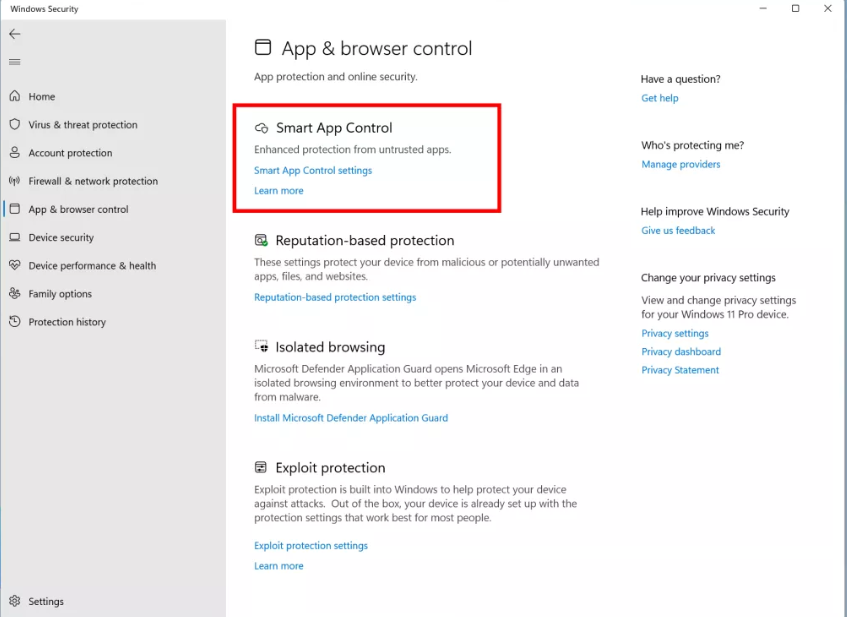
However, enabling the Smart App clean requires installing Windows 11 fresh. Those who already received the Window insider and installed the Windows 11 already. Then they have to reset or re-install windows 11. After re-install or resetting, you just have to enable the Smart App Control to save your programs.
Smart App Control is a good security feature that everyone should definitely try. Experts recommend you enable this amazing option to prevent your system from harmful programs and apps. Tell me in the comment section down below: If you have any queries. I would like to answer you.