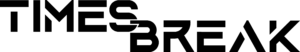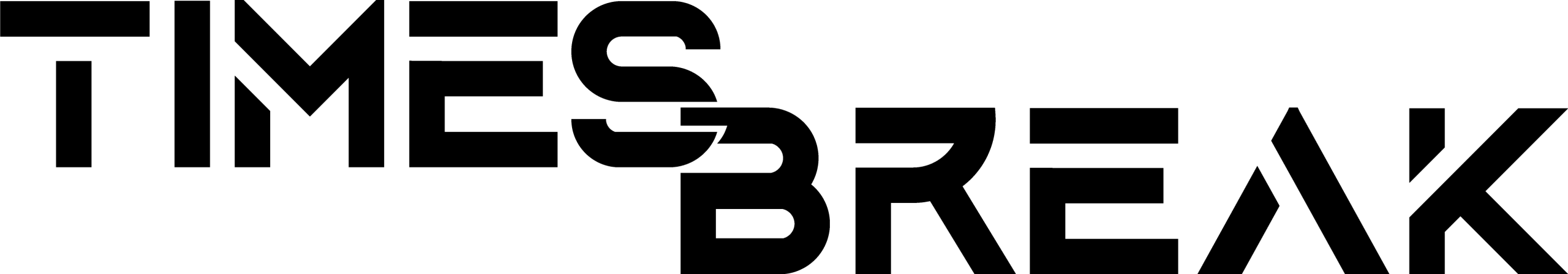Your gaming gear can uplift your gaming experience or it can make all your efforts worth nothing. I mean a low-quality headset or controller can turn your playing experience into a nightmare. That’s why Gaming Accessories must be bought with precision which can enhance your gaming mood not lessen it.
The gaming community around the world is always looking for the best Gaming gadgets that can take their experience of gaming to a whole new level. They are looking for Gaming Headsets that can make them dive into the gaming world like never before. Just like this, they are always looking for comfortable Gaming chairs, the best gaming mouse, gaming controllers, and gaming keyboards to make their gaming accessories list the best of all. The gaming communities are the best and honest. I mean, the real video gamers leave an authentic review about gaming gadgets.
If they don’t like it, it is not good enough. And if they like it, it means that gaming gadget has something in it. Looking for the best gaming accessories is always difficult. The market is full of Gaming Gadgets. It’s not easy to choose one out of plenty of them and which one to choose to suit your comfort and economic level. Here, we have made a list of the best gaming accessories a gamer must own in 2021. All the gadgets here have been reviewed best by gamers around the world. So, without any further ado, let’s dive into the details of the best gadgets for gamers:
OCULUS Rift VR System
VR technology is always on the list of gamers. The VR headsets are the best when it comes to changing your gaming world into reality. And this experience turns into a living fighting-playing action when a VR headset comes with video game controllers too. Oculus Rift VR System is a headset just like I mentioned above. Paired with controllers this gaming-specific VR headset is worth mentioning in this list of best Gaming gadgets.
These allow you to dive into the virtual world and use your hands to do the tasks assigned to you in a video game. Rift offers ultra-low latency tracking means making your gaming experience more immersive and precise. What is best about this Oculus Rift VR System is that it comes with six free major VR gaming titles: Robo Recall, Luckyʼs Tale, Quill, Medium, Dead and Buried, and Toybox.
Features of Oculus Rift VR System
- Best for PC gaming and Supports Windows 7 & 8.1.
- Lightweight, Adjustable, Handy, and Advanced gaming system.
- OLED display with 2060 X 1200 resolution and a 90Hz refresh rate.
- The field of view (FOV) is 110 degrees and the tracking area is 5′ by 11′.
- Full 360-degree positional tracking.
- A wide list of sensors including accelerometers, gyroscopes, and magnetometers.
- Updated Features for Windows 10.
- Intuitive touch controllers provide experience with High Accuracy and Precision.
- Oculus Rift offers Integrated Audio.
- Wireless Connectivity.
Pros of Oculus Rift VR system
- Sharp and powerful Display.
- Lightweight and Adjustable
- Accurate Motion Tracking
- Full 360-degree positional tracking
Cons of Oculus Rift VR System
- Short Battery Life is a major drawback.

CORSAIR K65 RGB MINI mechanical gaming keyboard
It Right looks small to you, but it is a gaming giant when it comes to the features list. So, if you are looking for a mini gaming keyboard, the Corsair K65 RGB Mini gaming keyboard is best to save some space on your table. Corsair mini gaming keyboard offers you options to customize your own gameplay. This means, now you can swap in your own custom keycap sets and make it best by showing off your style with RGB lighting at back.
There are multiple shortcuts for lighting, profiles, volume, mouse cursor, and everything to make your gaming experience comfortable and quick. With its mini size it offers fast-paced gameplay with precision and all the accuracy a gamer needed while playing the game.
Features of CORSAIR K65 RGB Mini Mechanical Gaming Keyboard
- Over 30 Unique Controls for efficient Gameplay.
- The detachable USB-C cable.
- Compact, 60-percent design feels natural.
- You can create 50 onboard keyboard profiles.
- Cool Fraction Design on Space bar making it awesome to suit your gaming aesthetics.
Pros of Corsair K65 Mini Keyboard
- Authentic and Real Cherry MX key switches
- Keyboard Profile Storage
- PBT Keycaps
- Compact Profile
Cons of CORSAIR K65 RGB Mini Mechanical Gaming Keyboard
- Does not support strong differentiation power.
- 8000Hz polling is not helpful and enough.
- No elevation options available.

LOGITECH G502 Hero High-Performance Gaming Mouse
LOGITECH HeroGaming Mouse is the best in all categories. This is the best in-budgets gaming mouse which offers a massive feature list and efficient gaming experience. The massive 11 customizable buttons make the Logitech G502 hero Mouse one of the favorite gaming accessories for all the gamers out there.
This mouse offers quick and crisp clicks and offers precise movements making it easy to grab and move to suit your gaming mode. With all its features list there is no doubt that gamers quickly fall in love with this one of the best gaming gadgets.
Features of LOGITECH G502 Hero Mouse
- Special Controllable RGB Lightenings. And also Lightsync technology.
- 25K Sensor and offers 25,600 DPI.
- 11 Programmable and customizable buttons.
- Onboard memory. It assigns custom commands to the buttons and has the ability to save up to five ready to play profiles directly to the mouse.
- An adjustable weight system means it can arrange up to five removable 3.6 grams weights inside the mouse.
- Mechanical switch button tensioning for quick and crisp click.
Pros of Logitech Hero Mouse
- Flawless, rapid, and crisp performance.
- Glides well over the surface.
- Best scroll wheel.
- RGB lighting and lightsync technology.
- 11 customizable buttons.
Cons of Logitech Hero Mouse
- An underwhelming update.
- The overall design doesn’t look ideal for multiple grips.

STEELSERIES QCK Gaming Surface
No matter what mouse you have, if your gaming surface is not smooth enough, your gaming mouse is useless. So, I feel obliged to add the best gaming surface in the best 8 gaming gadgets list here. STEELSERIES QCK Gaming Surface is the best for all the mouse and will make your movements resistance-free and offers a smooth gliding platform for your mouse.
It offers exact pinpoint accurate movements along with long-term durability. What’s best is that it is washable and non-slippery. This means there is no chance that your hand can slip while performing quick movements in your video game. To further make you free from second thoughts about this gaming gadget, go and read its reviews on Amazon. I am pretty sure you will be ordering it right away.
Features of STEELSERIES QCK Gaming Surface
- Made with a sticky rubber agent which means it won’t budge a little when placed once
- Excellent in Portability
- Smooth cloth surface
- Micro-woven and Washable Cloth
- Non-slippery
- Long-term Durability
- Offers Resistance free surface for Mouse Gliding
Pros of Steelseries QCK Gaming Surface
- The smoothest and best tracking surface
- Large enough tracking space which is best for both working and gaming
- Comes in Best price of just 47$ and is durable.
Cons of Steelseries QCK Gaming Surface
- Requires constant cleaning as easily gathers dust and lint particles.

BEBONCOOL PS4 Controller Charger
With all the cables, sockets, and gadgets lying around here and there, gamers are usually weak in the organizing departments. And what makes it more frustrated is when you have to find a charger or cable and it is messily tangled with other cables. But this frustration is now reducing with all the cableless chargers and gadgets coming out in the market. BEBONCOOL PS4 Controller Charger is a gaming gadget just like this. It is a wireless PS controller charger.
Now you don’t have to plug wires in your controllers. Just simply put it on this Beboncool wireless charger and tada! your controllers are getting charged. What’s best is that it can charge two controllers at a time. Also, it is compatible with PS4, Slim, and pro controller.
Features of Beboncool PS4 Controller Charger
- Compatible with PC, Game Consoles, Laptops
- 2 Hour Fast PS4 Controller Charging
- LED Charging Indicator. A green light indicates that controllers have been charged. A red light indicates that PS4 controllers are charging.
- Dual Controller Charger, also offers to charge via USB cable.
- Compact & Controllers Stand which supports 2 controllers at a time.
- Safe PS4 Slim Pro Controller Charger means you would never overcharge your controller with it.
Pros of Beboncool PS4 Controller Charger
- Best Controller charger in just 15$ of price
- LED charging indicator
- 2 hours fast charging
Cons of of Beboncool PS4 Controller Charger
- Doesn’t charge two different controllers
- Only compatible with PS4 controllers

ASTRO A50 Gaming Headset
A good headset is always a number one requirement of gamers. And Astro A50 gaming headset is one of the best gaming gadgets when it comes to buying one. It is the best in both ergonomics and high-quality audio. Means comfort and quality all in one. The reviews of the Astro A50 Gaming headset say it offers excellent and legendary sound quality.
Astro A50 Gaming headset is all you need to dive deeper into your gaming world.
Features of Astro A50 Gaming Headset
- Compatible with PC, Mac, and Xbox
- ASTRO Base Station, the A50 provides high-quality, and Clear communication
- Comes with Dolby surround sound and with the MixAmp technology
- Easy Handling and Comfortable
- Easy to charge
Pros of Astro A50 Gaming Headset
- Virtual sound environment which will make you get lost in the gaming world
- Comfortable design and Great balance
- Excellent surround quality
- Solid and comfortable form factor
Cons of Astro A50 Gaming Headset
- A bit Pricey
- Doesn’t offer 7.1 sound
- There is slight loss of clarity.
- Also, a white noise from wireless is often cause a slight disturbance but it is ignorable

RAZER Iskur X ergonomic gaming chair
Gaming is a different kind of fun when it mixes with the factor of comfort. That’s why a comfortable gaming chair must be on your priority list. And this is the reason why I add the Razer Iskur X Ergonomic chair to my best gaming accessories list. the back pain which most gamers complain about will no longer be a problem for gamers. Because Razer Iskur offers ergonomic qualities with fully adjustable recline, tilt, and height control.
What’s make it best is its multilayered synthetic material which makes it durable and super comfortable. The foam cushions at back are made to provide better support to your body shape.
Features of Razer Iskur X Ergonomic Chair
- An easy to adjust the lumbar curve
- High-Quality Faux leather upholstery
- High-Density foam
- Easy to Assemble
- 4D Armsets to support your arms fully
- Excellent finishing makig it look awsome
Pros of Razer Iskur X Ergonomic Chair
- Excellent comfort and lumbar support system.
- 4D armrests and excellent finishing.
Cons of Razer Iskur X Ergonomic Chair
- Firm headset cushion as compared to other chairs
- Just one color-Green.
- Pricey

AOC Super Curved Gaming Monitor
Trust me this is the best 300$ you ever gonna pay at some gaming gadget. Talking about the best gaming accessories and not including AOC Super Curved Gaming Monitor would not do justice to the gadget. The picture, the clarity, and everything are best when it comes to AOC Monitor.
Its curved shape will make you immerse in the video gaming experience like never before. The graphics are also the best making the characters and figures look like they are coming out. Also, it is easy to set up because of its three-sided supportive frameless design.
Features of AOC Super Curved Gaming Monitor
- 1500R Super curved monitor for an immersive gaming experience
- 27″ AOC G2 series gaming monitor
- QHD 2K 2560×1440 Resolution
- Over 120% area coverage with brilliant color producing
- Rapid 1ms (MPRT) response
- 144Hz refresh rate
- AMD FreeSyncfor competitive gameplay
- 3-sided frameless design
- Amazing adjustable height stand for ergonomics
Pos of AOC Super Curved Gaming Monitor
- No Dead Pixels
- Easy to Assemble and Use
- 144hz IP
- Best Price
Cons of AOC Super Curved Gaming Monitor
Some reviewers report;
- Uneven brightness issues
- Backlioght Bleeding
- GSync Flickering

So, next time you think about buying some best gaming accessories for you, do remember our list!