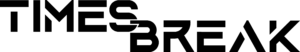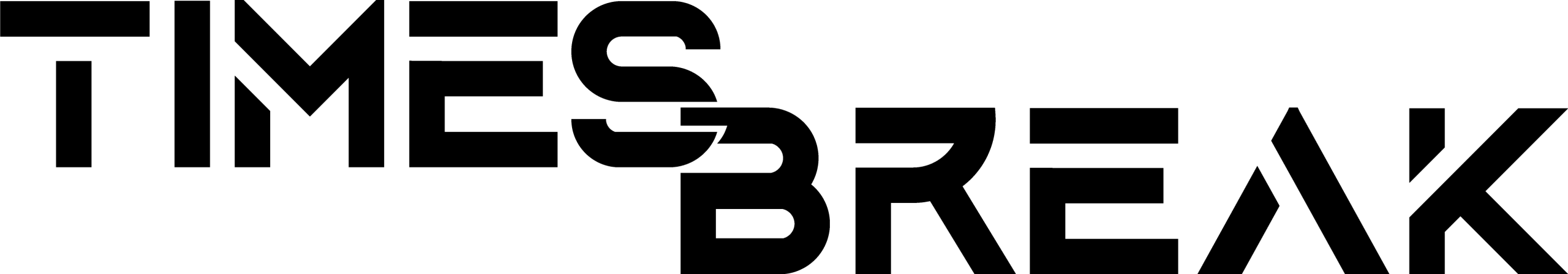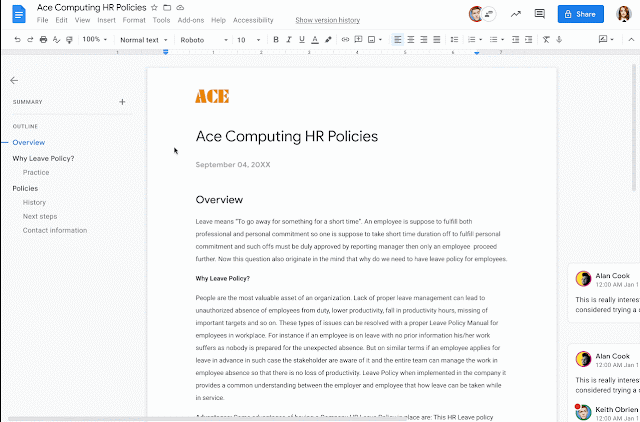
Summarizing your documents can be easy for your readers. You can take a complete look and highlight the important points. Now you don’t need to include this in your content because you can add a summary of documents in Google Docs.
This document summary feature was introduced in early 2022. You can use titles in your documents along with the outline with this method. But the good news is that you can only use a summary. One of the tweets about document summary in Google docs is here. Google workspace tweeted on 15 Feb 2022 about this new feature of Google Docs.
Add a Document summary in Google Docs
Open Google Docs in a web browser and then open your documents.
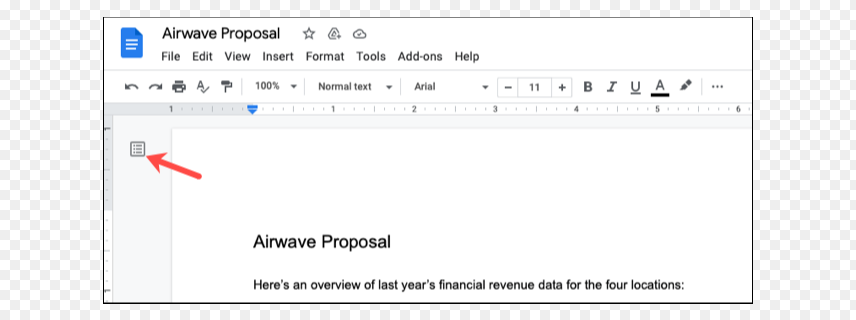
There will be a document outline icon at the top left, outside the margins of your documents.
If you don’t see this icon then
- Select view
- Press Show document outline
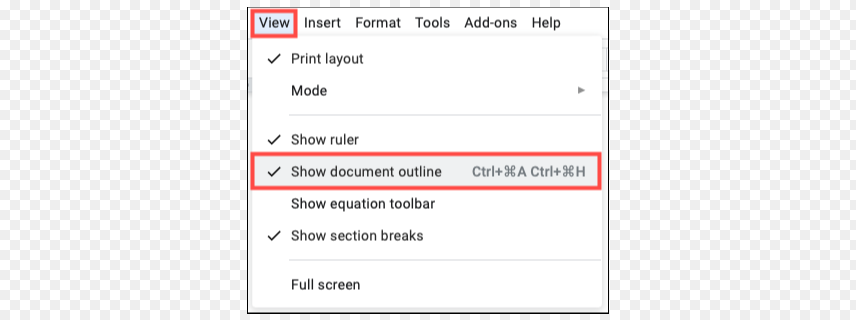
Click the Document icon and you will see a summary box on the left side. Press the + (plus sign) with the summary, you will see a text box where you can add your summary.
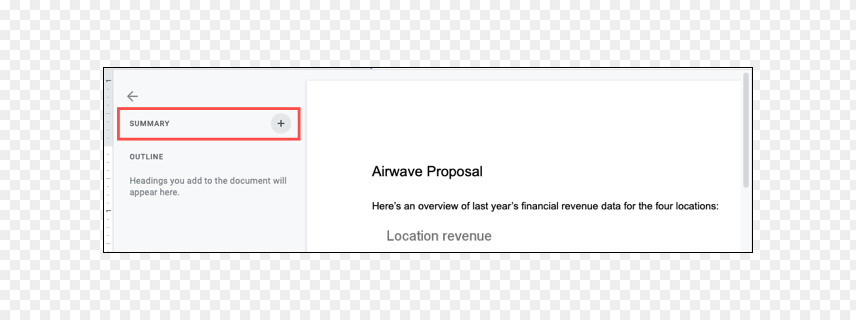
When your summary is ready, save it by pressing the enter. You will see a message at the bottom left, indicating that the summary has been saved.
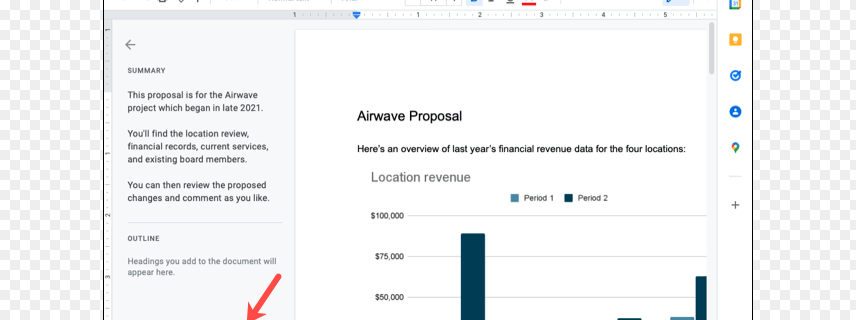
If you want to edit your summary at any time, press the edit summary icon (pencil). When you are editing this summary, a blue outline will appear around it.
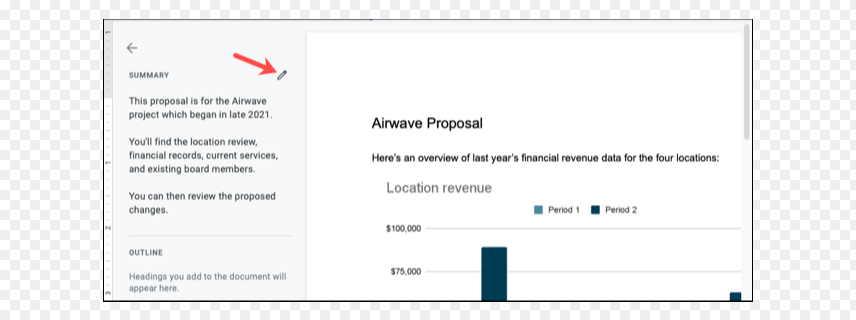
If you want to delete this summary, go to the edit button and remove the entire summary, then press enter.
In this way, your entire summary will be deleted.
You can save space in Google Docs by saving the summary in it. If you use an outline, it also gives you a good introduction to your documents.
It is my suggestion that you should use this feature in Google Docs. How did you guys like my article, and is it useful for you or not? Tell me in the comments.
If you want to know another exciting feature of Google Docs then click here.